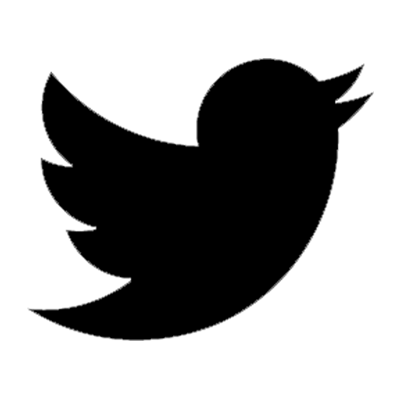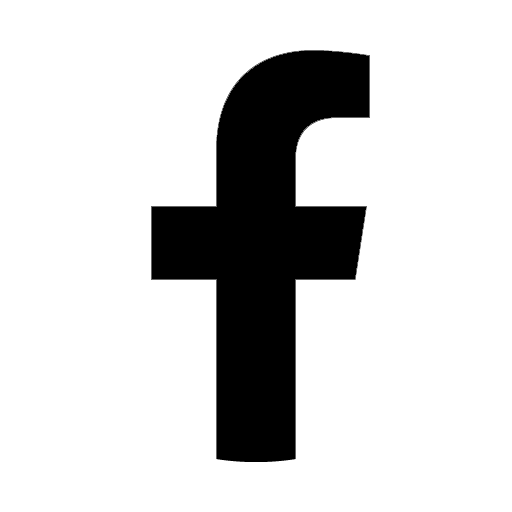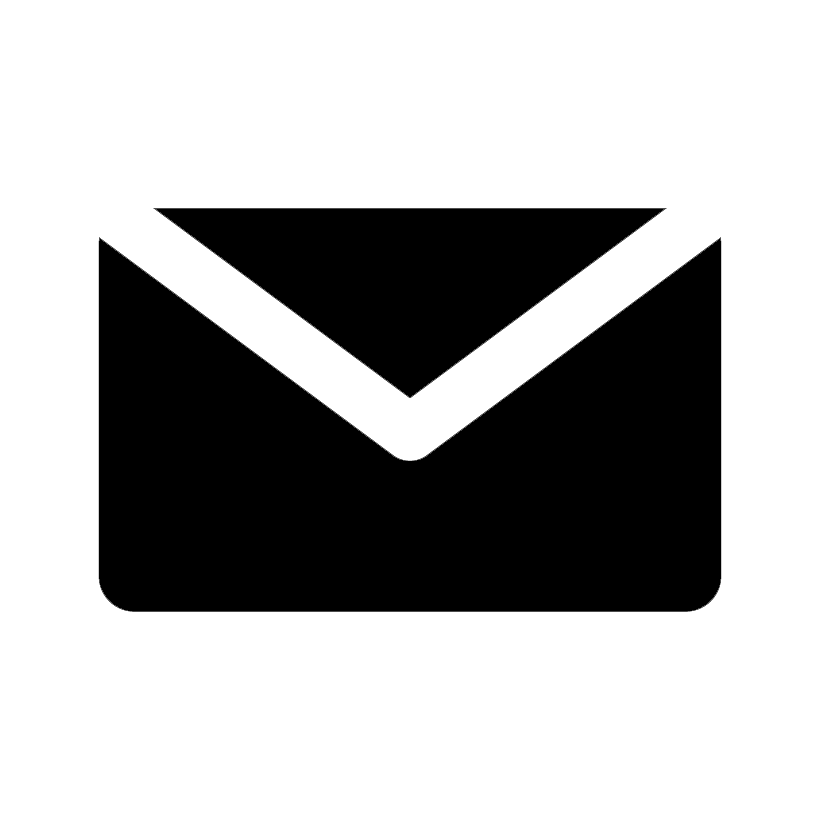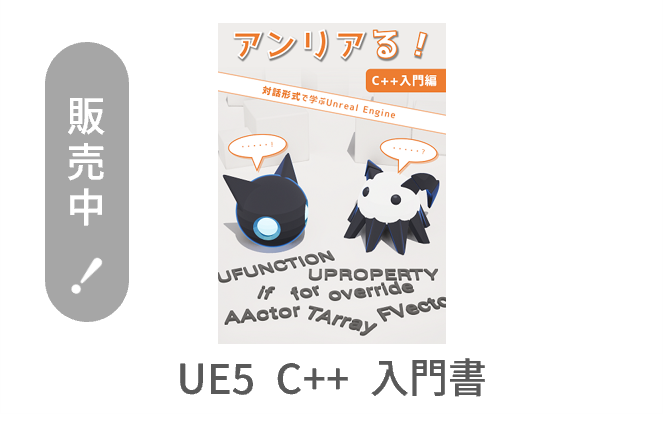This solution can also be applicable to UE4.
When you right-click on a .uproject file (Unreal Engine project file), you will see the following items in the menu. But sometimes, you can not see these items.
- Launch game
- Generate Visual Studio project files
- Switch Unreal Engine version…
In this case, we can not update the Visual Studio project files or change Unreal Engine version.
This article shows a solution for this problem.
How to Display Right-click Menu Items
We can solve this problem by copying/pasting "UnrealVersionSelector.exe" and running it.
Here are the specific steps.
Copy "UnrealVersionSelector.exe" in the following folder.
(Epic Games Installed Directory)\Epic Games\Launcher\Engine\Binaries\Win64
[Example] C:\Program Files (x86)\Epic Games\Launcher\Engine\Binaries\Win64
Paste "UnrealVersionSelector.exe" into the following folder.
(Epic Games Installed Directory)\Epic Games\(Unreal Engine Version)\Engine\Binaries\Win64
[Example] C:\Program Files\Epic Games\UE_5.0\Engine\Binaries\Win64
Run the pasted file "UnrealVersionSelector.exe " and click "Yes".
If the following message is displayed, then click "OK".
Right click on the .uproject file and you can see the items in the menu.